1 / 10
Android smartphone users, here’s a warning about banking virus
The Indian government’s nodal cybersecurity agency ‘Indian Computer Emergency Response Team’ or
…Read more

2 / 10
What does it do: Steals data from financial apps, can read SMSes
According to Cert-In, it is a mobile banking trojan and infostealer that abuses Android’s in-built accessibility features to steal user data from financial applications, read user SMS messages and intercepts SMS messages allowing malware to bypass two-factor authentication.
…Read more
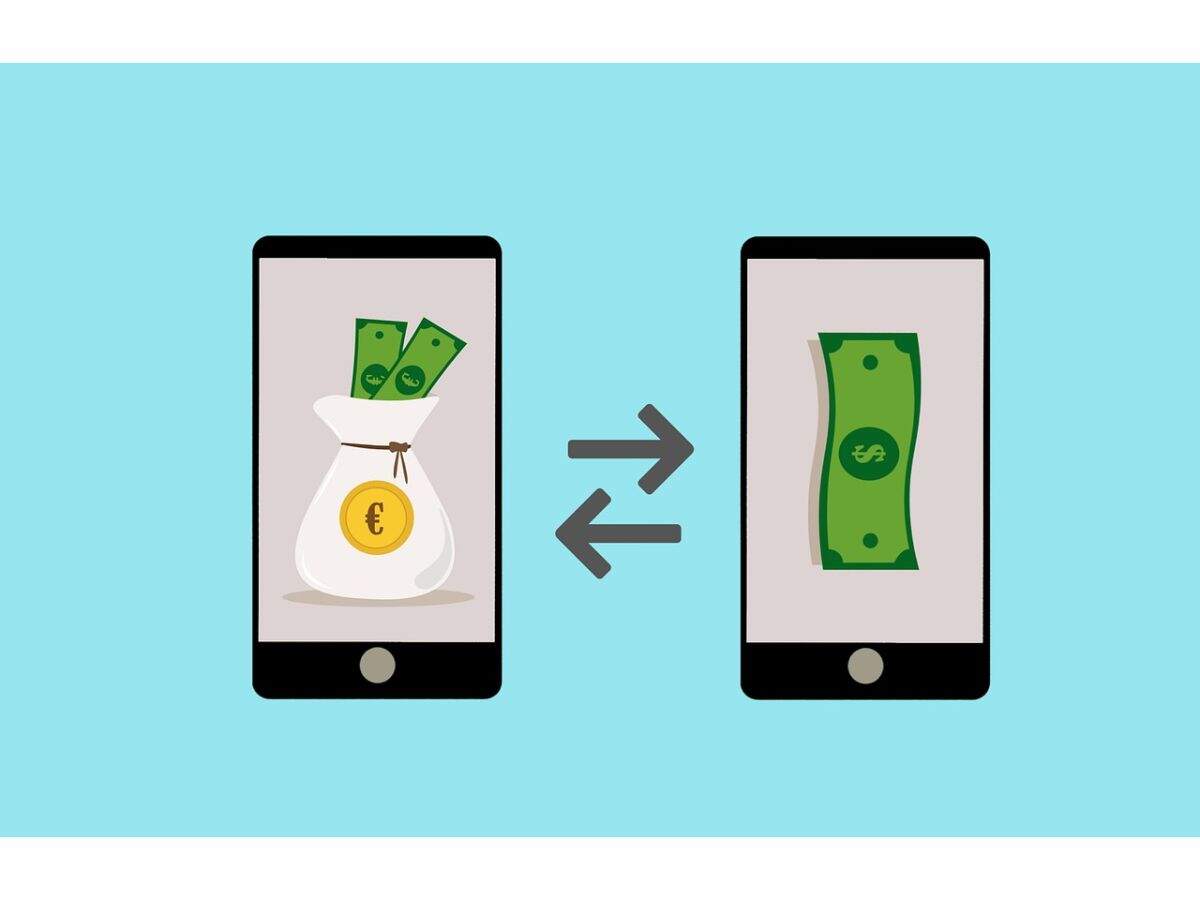
3 / 10
What are the apps it targets: Banking apps, money transfer services and more
CERT-In warns that EventBot targets over 200 different appn including banking apps, money transfer services and cryptocurrency wallets and other financial apps.
…Read more

4 / 10
Good news: Most of these apps are based in the US and Europe region at the moment
…Read more
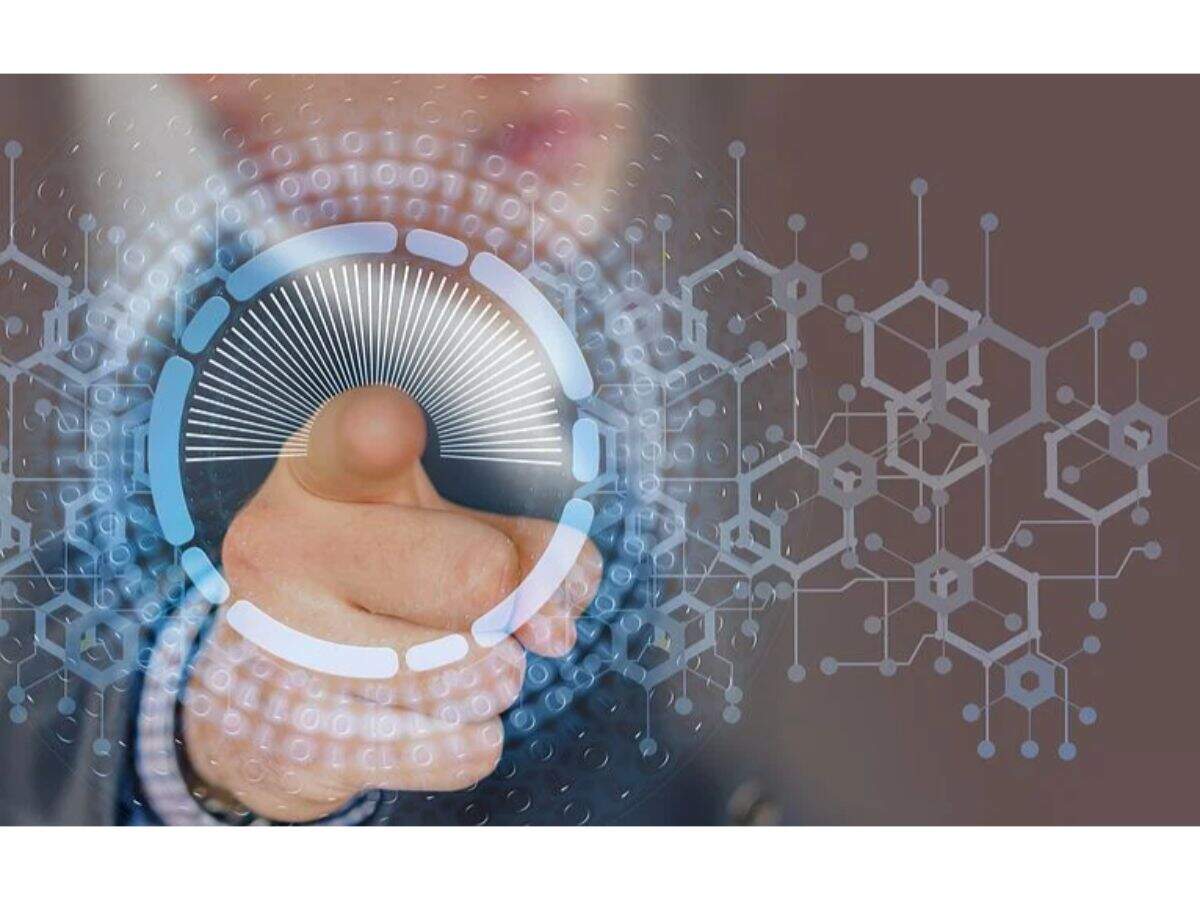
5 / 10
But beware: Some services may affect Indian users as well
Government’s apex cybersecurity wing warns that some services may affect Android smartphone users in India too.
…Read more
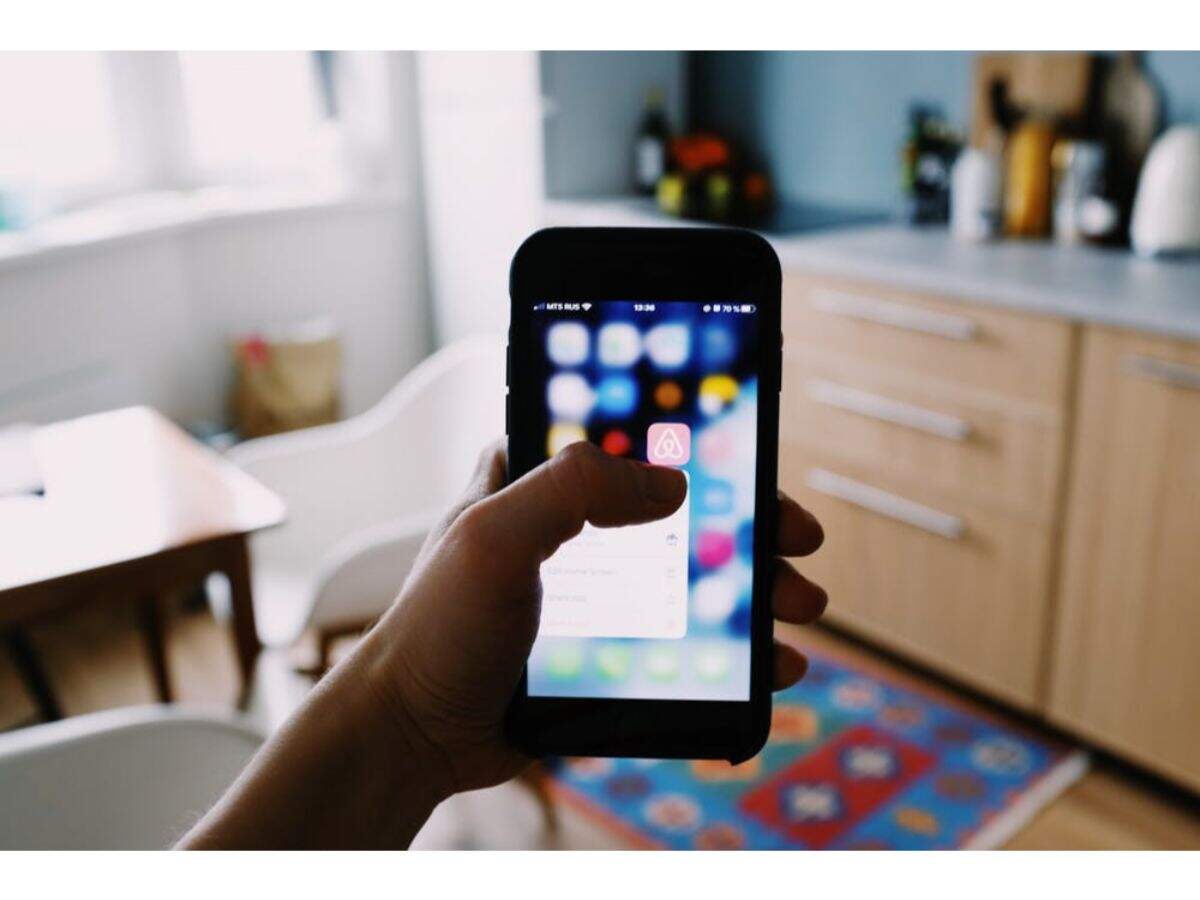
6 / 10
Names of the apps targeted
As per Cert-In, EventBot largely targeting financial apps like Paypal Business, Revolut, Barclays, UniCredit, CapitalOne UK, HSBC UK, TransferWise, Coinbase, paysafecard etc.
…Read more
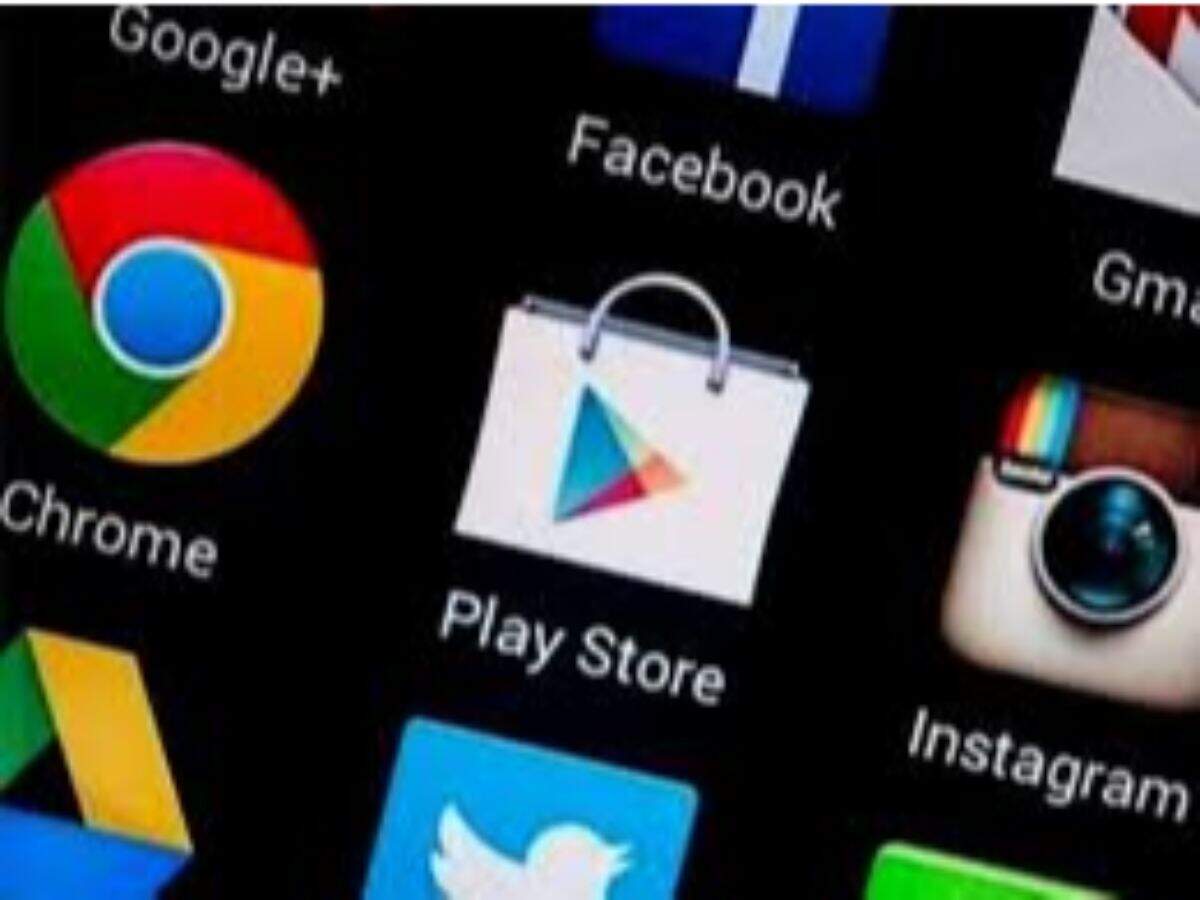
7 / 10
The mobile banking virus is not there on Google Play Store yet
…Read more

8 / 10
On third-party app websites, poses as legitimate versions of Microsoft Word, Adobe, etc
As per CERT-In, the banking virus uses several icons to masquerade as a legitimate apps such as Microsoft Word, Adobe flash etc. and using third-party apps downloading sites to infiltrate into victim’s device.
…Read more

9 / 10
Can retrieve notifications of installed apps and read their content
The banking virus can retrieve notifications of other installed apps and read their content as well. Over the time, it can also read LockScreen and in-app PIN that gives hackers more control over the victim’s device.
…Read more

10 / 10
How users can protect themselves: Never download any app or program from third-party websites
Cert-In advises users to never download and install any app from third-party websites as well as any other untrusted sources. Before downloading any app, always check the developer name, number of downloads, user reviews and additional information.
…Read more

