1 / 6
Working from Home: Google has these 5 video-calling tips
Work from Home (WFH) is the new normal for many of us today. And with this, are the video calls and remote meetings. While with time, most of us have got used to these remote meetings via video calling apps and tools, there’s still, at times, some inherent awkwardness. Zachary Yorke, a UX researcher at Google, has shared tips that he claims can bring the human touch back to these meetings and make them less stressful.
…Read more

2 / 6
Milli-seconds matter: Try providing some verbal feedback
As a species, we’re hardwired for the fast-paced exchange of in-person conversation. When the sound from someone’s mouth doesn’t reach your ears until a half second later, you notice. That’s because we’re ingrained to avoid talking at the same time while minimizing silence between turns. A delay of five-tenths of a second (500 ms)—whether from laggy audio or fumbling for the unmute button—is more than double what we’re used to in-person. These delays mess with the fundamental turn-taking mechanics of our conversations.
On your next video conference, pump the brakes on your speaking speed to avoid unintended interruptions. If it’s a smaller group, try staying unmuted to provide little bits of verbal feedback (“mmhmm,” “okay”) to show you’re actively listening.
…Read more

3 / 6
Keep time to catch up and connect with colleagues
Carve out time at the start of a meeting to catch up and set aside time to connect with colleagues over virtual coffee or lunch breaks.
…Read more
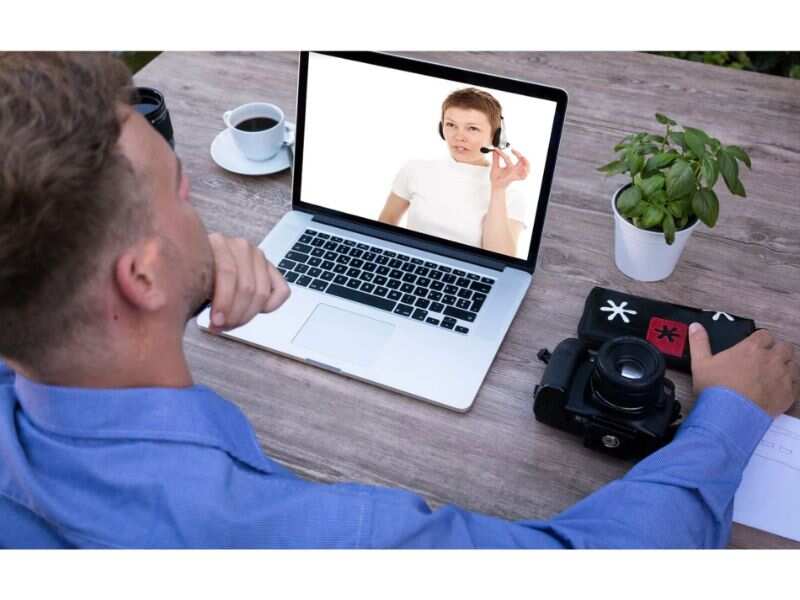
4 / 6
Try making eye contact
But video calls have something email doesn’t: eye contact. We feel more comfortable talking when our listeners’ eyes are visible because we can read their emotions and attitudes. This is especially important when we need more certainty—like when we meet a new team member or listen to a co

