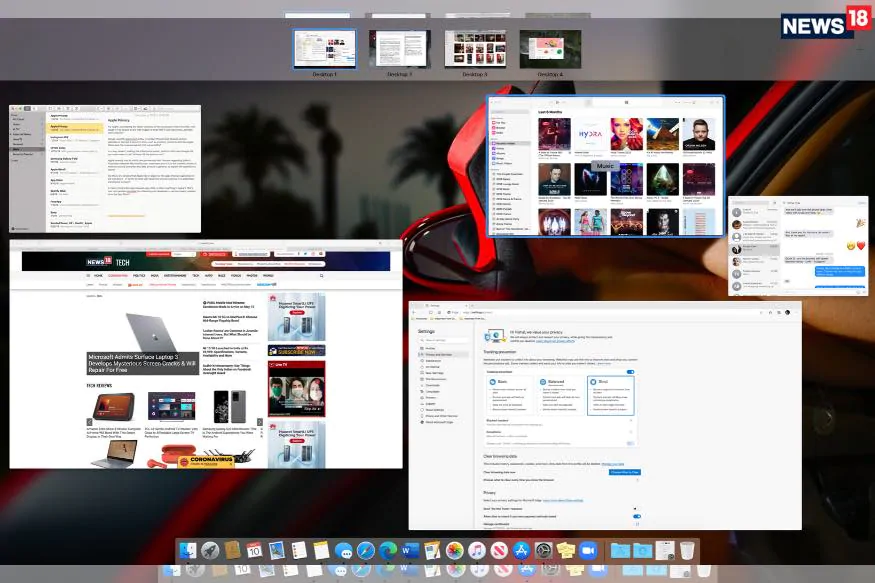Sync. The Oxford Dictionary describes being in sync is defined as ‘moving or working at exactly the same time and speed as someone or something else’. Over time, it has not only used when referring to people, ideas or things, but is equally applicable to the technology that we use too. In fact, being in sync is one of the primary requirements of the modern-day productivity workflow that may involve a computing device, a smartphone, a tablet and even a smart watch. Quite complicated then, for beginners. The thing is, it shouldn’t be, if you have the right tools in place. Right, being used subjectively here, of course. For me, I am yet to find an ecosystem as slick and reliable as the one that Apple has, to provide the very foundation of this experience. Foundation being the operative word. As it is, this has been reaffirmed with the whole work from home routine that we are all a part of.
That being said, I do attempt to create a picture of how exactly I manage to weave all the computing devices I use into the same web of productivity and utility—and believe me, there are many that keep changing regularly, since that is part of the job. The default however remains the Apple MacBook Pro, the MacBook Pro 16 at the time of writing this. On the software side, it can all be a rather complex web that involves a variety of apps and services, including Microsoft 365, Google Drive, Pocket, Spotify and more.
The matter of hardware: I have reasons to trust the Apple MacBook
Let us get this out of the way first. The choice of computing device, for me, does entirely depend on what I find more comfortable to use on a daily basis. And more